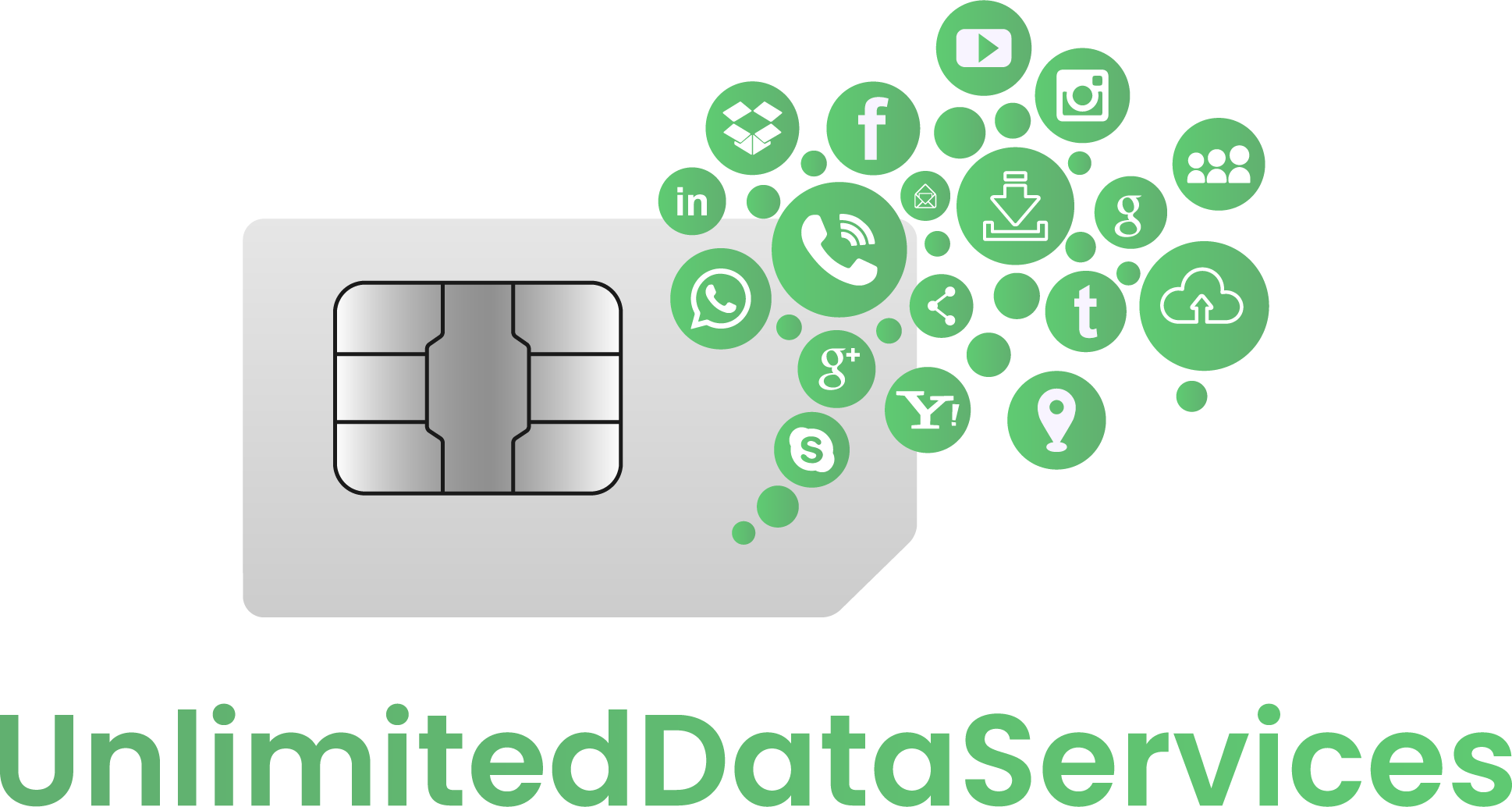Admin Login
Create New User
- Dashboard
- SIM Banks
- SIM Config
- Connected Devices
- Remote Operations
- Billing
- vSIM Installer
- Manage Users
System Dashboard
SIM Plan Usage
Carrier Usage (Est.)
AT&T: 0GB
Verizon: 0GB
T-Mobile: 0GB
Device Summary
Connected Devices
AT&T: 0
Verizon: 0
T-Mobile: 0
Available SIMs
Inventory
AT&T: 0 available
Verizon: 0 available
T-Mobile: 0 available
Router Status
Pending: 0
Suspended: 0
Total Routers: 0
Task Queue
Pending: 0
Processing: 0
Failed: 0
Remote Operations
SIM Configuration
Total Slots: 0
Currently Activated: 0
Available Sims: 0
Pending Activations: 0
Replace Sims: 0
Unassigned: 0
| Slot # | ICCID | IMEI | APN | TTL | HL | Status | Actions |
|---|
SIM Bank Management
| SIM Bank Name | Local IP | Username | Password | Cloudflare Tunnel | Status | Actions |
|---|
Connected Devices
| Device Name | ZeroTier IP | SIM Slot | APN | TTL | HL | Carrier | Status | Actions |
|---|
Edit Device
Install vSIM Auto-Registration Script
Push the vSIM script to an OpenWRT modem using its IP address below.
Note: Copy the command below and run it in your terminal.
Note: Copy the command below and run it in your terminal.
Replace
YOUR_PASSWORD, root, and 192.168.1.1 with your actual values.
Manage Users
| Username | Role | Dealer Key | Status | Actions |
|---|